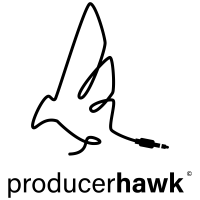This article will explain the difference in dual mono vs stereo audio configurations. If you’re investing in quality headphones, audio interfaces, and monitors. you may be sacrificing audio quality by not using these configurations correctly. At first these concepts can seem confusing. Some of that is because certain terms are used interchangeably but we’ll simplify them below. Let’s dive in!
Before going further, if you need a refresher on the difference between mono and stereo audio, check out our article here.
Table of Contents
Dual Mono vs Stereo
While mono comprises 1 unique channel, Dual Mono has 2 independent channels. These often share a common source and can be identical, but are able to be processed separately. Stereo is 2 related channels that are summed together to create a cohesive sound.
Mono vs Stereo: Some Background
To understand the differences of Dual Mono vs Stereo you’ll need some foundational knowledge since mono, dual mono, and stereo are all closely related.
Recall that mono audio is one signal, summed down the center. In mixing, you can pan this signal hard left or right (or anywhere else).
When you use one microphone to record, you are recording in mono, 1 channel. Most instruments like guitars, use an instrument cable that outputs a mono signal to their guitar amp.

Stereo is two signals — typically the left and right channels — that get summed together. In this way, stereo audio is not two distinct sound sources, it is a single sound with three-dimensional characteristics like depth and width.
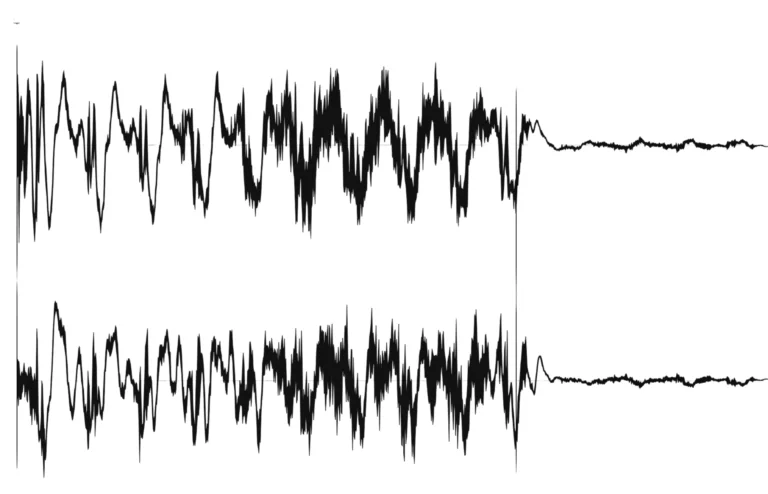
What is Dual Mono Audio?
Knowing that mono is a single channel, what is dual mono?
As the name implies, dual mono is two mono signals in a track. While a mono track is one single channel, dual mono is two separate channels. Usually these are designated right and left.

This is understandably confusing. Two channels seems like the description of stereo. The difference is that both dual mono channels are independent from one another.
Some examples can help illustrate this.
Dual Mono vs Stereo Playback
The difference between two independent channels of dual mono and the singular sound of stereo are easily apparent in playback.
Dual Mono Playback
As mentioned, the two independent channels in a dual mono configuration are usually designated left and right. That means in playback you will only hear one channel out of the each output (or speaker). Unless some stereo effect is applied to one or both channels (see the processing section, below).
Take the below waveform. In this example you would only hear the guitar signal in your left channel and only hear the bass signal in your right channel
This example helps theoretically illustrate the concept. But, as we’ll explore in the recording section below this is a pretty unrealistic setup.
Some people only use the term dual mono to only describe a a configuration where an identical audio signal duplicated in both Left and Right channels. Here, in playback. You will hear exactly the same audio in each ear.
In fact, this is how Ableton natively treats mono signals. If you drop a mono sound into a new audio track in Ableton, or bounce down a sound you’ve made mono, you’ll notice that Ableton still shows two separate audio channels that are identical. You won’t hear any differences between your two output channels, but there are technically two independent audio channels.
Identical sounds can be reproduced from multiple speakers but because of the lack of differences they will not create stereophonic wide effects, the will just be louder.
So say for example you have a dual mono version of a finished song, and you listen with headphones on. This song is outputting two identical channels, so you’ll hear sound in both ears. In this example you’ll hear same signal to both ears. It will sound like the music is coming from one direction, right in front of you
If you take off your left earphone, you will hear the vocals and all instruments in your right ear, and same if you take off your right earphone you’ll still hear everything in your left ear.
Stereo Playback
As we’ve mentioned, stereo outputs a summation of the its two audio channels.
Take a look at a stereo waveform and you can see that unlike mono there are two channels. But unlike dual mono stereo channels are not independent. When you play back the sound, what you hear in each ear will be different but related. These channels work together to create a soundscape with depth and width. Notice the subtle differences between the two channels highlighted here.
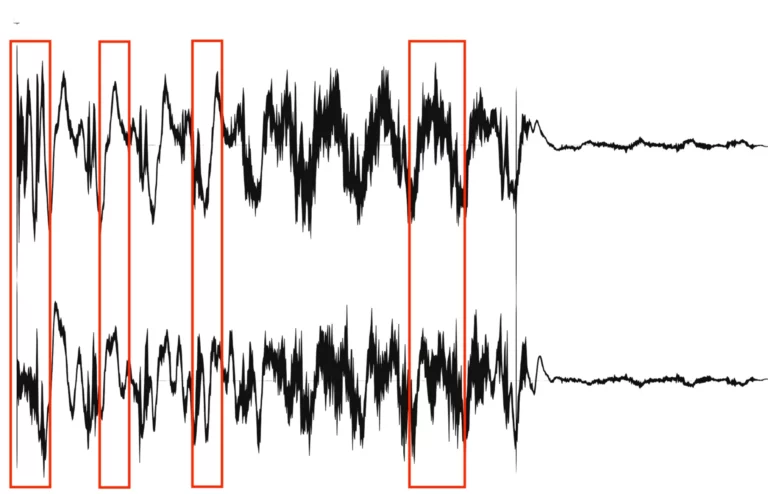
Now imagine your are listening to the stereo version of the same song from above. Depending on how the song is mixed, you will lose parts of the song if you remove one earphone or the other.
This is because the channels are not identical. If the rhythm guitar is only panned to the left channel. If you take off your left earphone, you will not hear the rhythm guitar anymore since it is not in the right channel. Listening to a stereo song with only one earphone will leave out whatever parts are panned fully to the opposite side.
Dual Mono vs Stereo Recording
To create these differences in playback, dual mono and stereo configurations are necessarily recorded differently.
Dual Mono Recording
As we mentioned, the example with the guitar and bass above is unrealistic. This is because most of the time the two channels of a dual mono track will share a common source.
That is to say, it would be odd to see an instrument like a guitar and the main vocal sharing the same dual mono track. Most often a dual mono track will use two channels coming from the same instrument.
When you use only one microphone to record it will create a single channel. Most instruments that you would record through a cable like guitar or bass will also output a single channel.
If these mono outputs were recorded two two inputs simultaneously, it would yield a dual mono signal.
Why have two independent tracks from a common source? Especially if they are usually identical?
Because dual mono channels are independent, you can can process each signal separately. This gives the producer a greater degree of control over how the sound is processed placed into a mix. Because of this, dual mono is often used in professional recording studios and live sound setups, where precise control over individual audio sources is important.
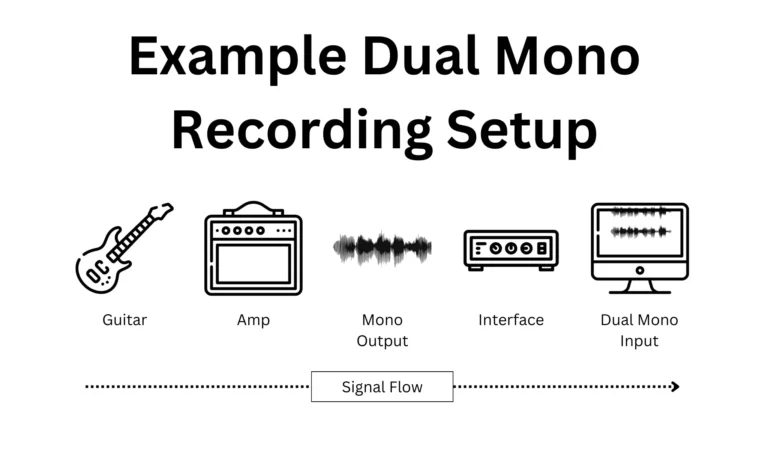
Stereo Recording
Stereo recording requires two microphones in order to achieve full stereo. Usually these are positioned to the left and right to create this soundscape.
“Stereo” indicates that the two channels are related and connected. For example, a stereo keyboard string patch contains two channels of related material that are intended to function as one stereo signal; you’d typically process and route those the two channels that comprise the stereo signal together.
When you record stereo sound these channels are intended to be listened to together.

Dual Mono vs Stereo Processing
Dual mono vs stereo configurations also give a producer options in how to process their recordings.
Dual Mono vs Stereo Analog Processing
Stereo analog equipment can share components across channels. This sharing can create a blending of independent signals, known as crosstalk.
A dual mono setup completely separates these signals because resources are not shared. This is more expensive since it requires more components. But, the signal paths remain completely separate.
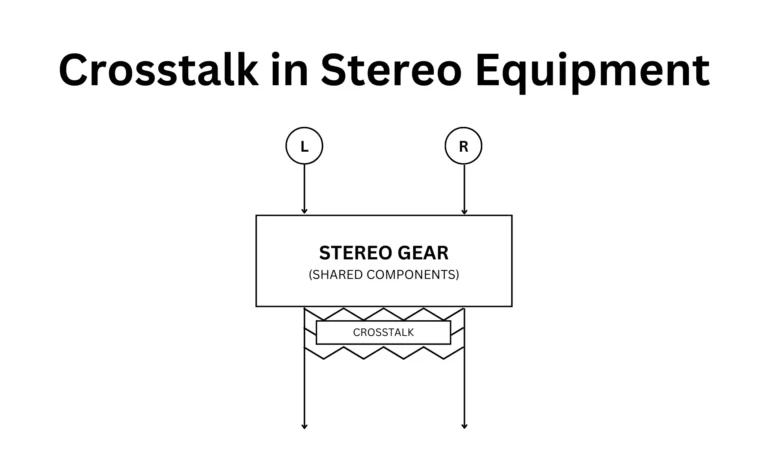
Dual Mono vs Stereo Processing in Your DAW
In your DAW a dual mono configuration will give both stereo-linked and dual mono options.
Stereo linked processing will use one set of controls to affect both signals equally.
For example, a dual mono track’s right channel reaches a stereo-linked compressor reduce the gain by 1 dB, the same gain reduction will apply on the other channel as well.
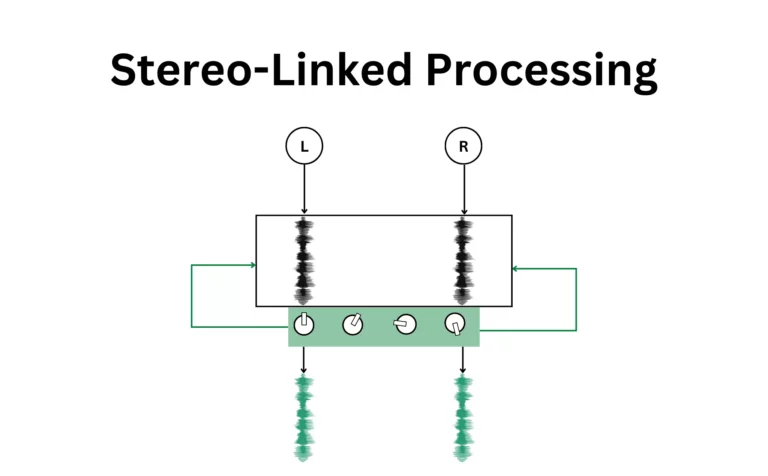
Dual mono will let you either use one set of controls to control each channel independently or use two separate sets of controls to affect each signal independently.
The first setup is like having two identical effects, with identical settings, on two separate tracks. In the instance the dual mono channels are not identical, these identical processors will affect each channel differently.
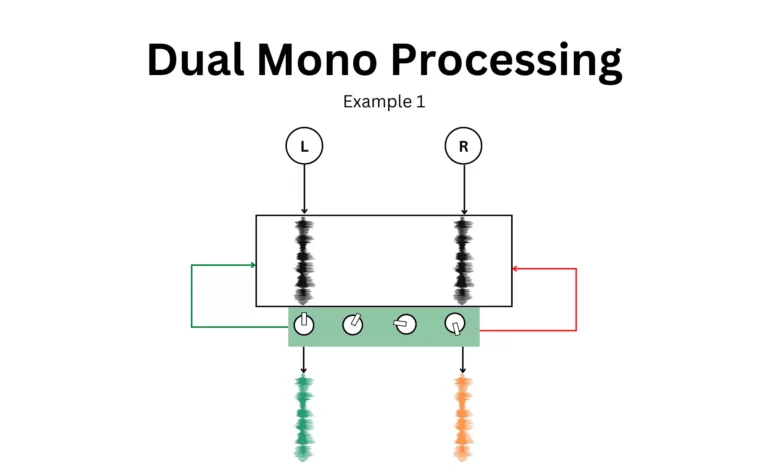
The second setup is like having two separate mono tracks with two single effects of the same type, but are configured independently.
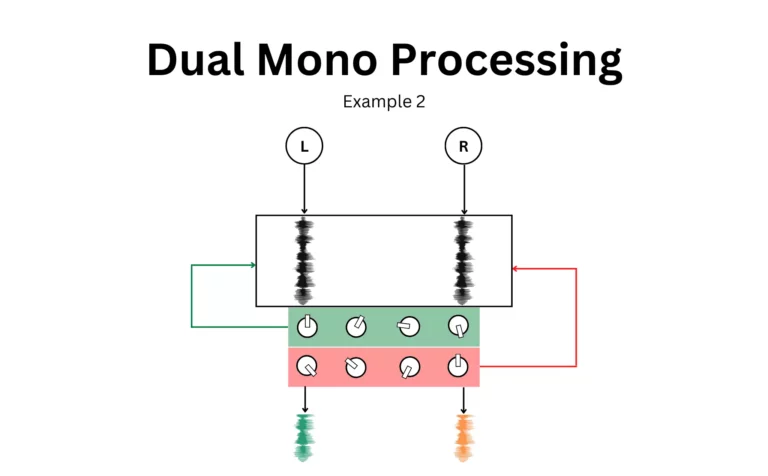
These situations come up often in Logic, where many native plugins have a dual mono mode. In dual mono mode, you can set the left and right sides of your plugin differently. Here’s a great video that explains how to set this up.
For example a stereo delay on a track delays both channels the same amount. But, in dual mono mode, you could set the left side and the right to different settings.
In stereo mode the effect acts the same on both channels because it “hears” the sum. Remember that the two stereo signals are intended to be heard this way, as one sum.
Conclusion
Mono, dual mono, and stereo are all closely related concepts.
What is the difference between dual mono and stereo? Dual mono audio contains two mono channels which usually share a common source, but are independent of each other. Stereo audio consists of two channels, which always share a common source, and are always dependent on one another.
So, in the battle of dual mono vs stereo, which configuration wins?
The answer, like most things in music: It depends on your specific needs and preferences.
If you are working in a professional recording studio and need precise control over individual audio sources, dual mono may be the way to go.
However, if you are looking for a more immersive listening experience, stereo may be the better choice.
Regardless of which configuration you choose, it is important to have high-quality audio equipment and properly set up your system to ensure that you are getting the best possible sound quality.
Knowing the differences in dual mono vs stereo audio, you can make informed decisions about your audio setup and get the most out of your recording and listening experiences.